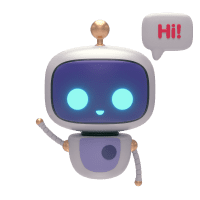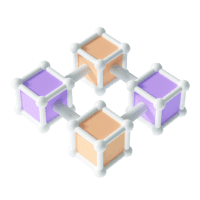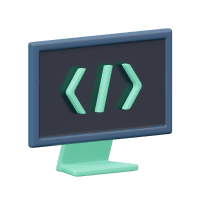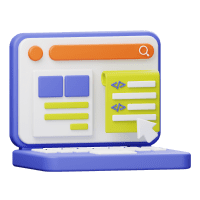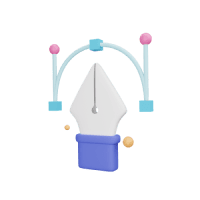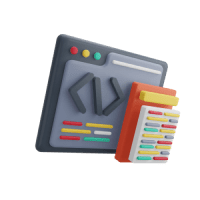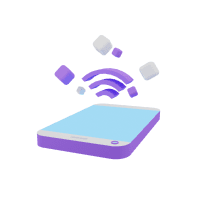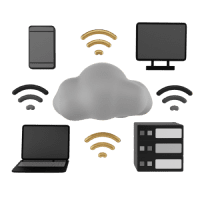Microsoft has discontinued WordPad: Here is a look at its evolution.
WordPad is a simple word-processing app that was introduced by Microsoft for its Windows operating system Windows 95. It was a successor to “Microsoft Write”. It used to come pre-installed on every Windows operating system.
Characteristics:
It provided all the basic text editing and formatting tools such as bold, Italic, underline, etc. However, it cannot be compared to the MS Word office as it lacks many of the advanced features. It was user-friendly and provided rich text format (RTF) Which allowed for basic text formatting While maintaining compatibility with other word processors. It was compatible with several files such as .rtf, .doc, .docx, .txt, and .odt. Microsoft tried a lot to brand it as something very different from the Notepad but it is concluded now that there was not much of a difference.

Evolution:
Introduced with Windows 95, its default font was 10pt Arial. Later this was evolved to 11pt Calibri in Windows 7. Full Unicode support was introduced in Windows 2000XP. This helped it in allowing various languages. At this point, it supported files like .txt, .odt and .rtf.
The later versions (Windows 10) also applied speech recognition and voice typing. Users could dictate what they wanted to write. Now a RichEdit control was added. This meant support for third-party services. These services needed to be built on the Text Services Framework (TSF).
A feature of allowing doc files was retracted in Windows Vista. The reasoning was that this was being done for security reasons.
Windows 7 onwards, included the ribbon user interface.
Alternatives
For Wordpad users, multiple alternatives exist. You could start with the very obvious application- that is the notepad. It offers much more in its evolved versions like Notepad++. Other options include Libre Office Writer, Google Docs, Microsoft Word, Editpad,1Writer, WildEdit, Coteditor, yEdit2, Typora, etc. Feel free to use any of them in place of WordPad.
We must bid our goodbyes as Microsoft gets ready to bury it.